First, go to your Dashboard then click Layout. You will see like the following on this part of the dashboard:
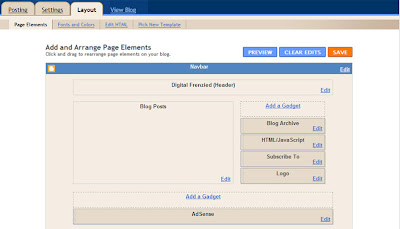 What is shown on this image are the different elements of the page. You can drag the elements that are found on the right and bottom of the page on any location of the site where you want it to be placed. Aside from that you can easily edit the different option of the pages. From the header of the site to the post settings of the site.
What is shown on this image are the different elements of the page. You can drag the elements that are found on the right and bottom of the page on any location of the site where you want it to be placed. Aside from that you can easily edit the different option of the pages. From the header of the site to the post settings of the site.To a new gadget, simply click the "Add a Gadget" link and a new window will pop-up showing all the Gadget you can add.
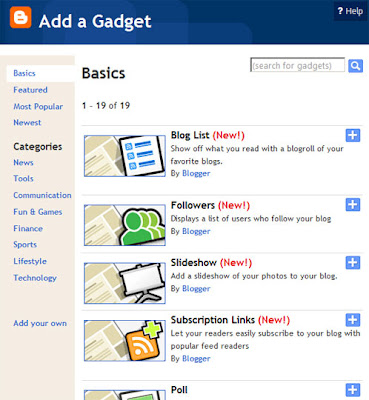 Here's what you can see on the window, a list of different Gadgets categorized in several classifications according to use. What are the gadgets that I used on this Hectic Capiznon Bloggers 2009 blog?
Here's what you can see on the window, a list of different Gadgets categorized in several classifications according to use. What are the gadgets that I used on this Hectic Capiznon Bloggers 2009 blog?a. Subscription Links. This allows your readers to subscribe with your RSS (Really Simple Syndication) feeds both Posts and Comments. For your information, RSS Feed is web publishing standard format for frequently updated works such as blog entries, news and others. With this, readers around the world can have an easy way of reading your recently added posts. Thus generating a number of return visitors. Common RSS feed formats distributed online today are RSS 2.0 and ATOM. I will discuss abou feeds later.
b. Roxas City, Capiz in Google Maps. Do you know how I did this? Well, I just go to maps.google.com and search for the place then get the LINK of the map which can be easily seen on the right pane of the map. Then I add a new gadget on the blog, specifically HTML/Javascript gadget then paste the map code. That's it!
You could try other gadgets, you just need some imagination to do it and your creativity counts! Have fun with enhancing your site and happy blogging.
No comments:
Post a Comment